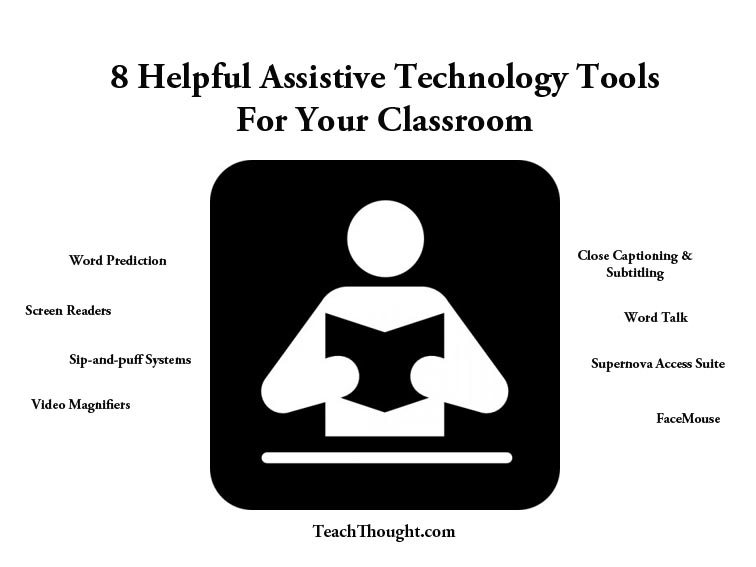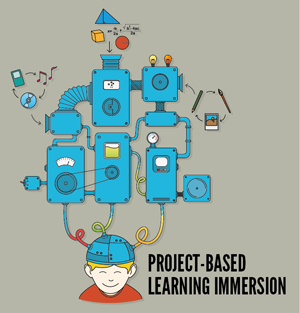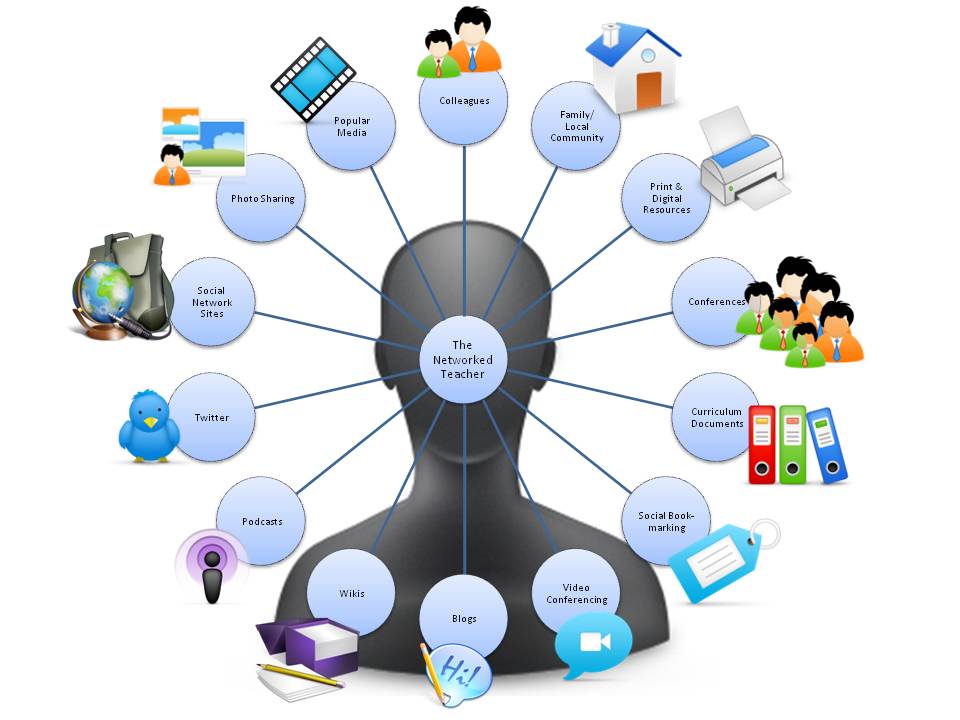Sunday, April 26, 2015
C4T summary 3
Experts and Newbies: Bloggers on Project Based Learning is a blog dedicated to project based learning. The post I commented on was entitles Tell the Story: Celebrating Student Success.It
discusses the benefits of project based learning, stating that teachers
are inspired by seeing something "click" for their students, and that
using PBL, "clicks" happen more often. The blog post goes on to to tell
the story of a little girl named Sally. Sally has Asperger's and was
becoming withdrawn and much preferred solo work. But through PBL, she
was engaged and responsive to the material and her fellow classmates.
She went so far as to present their project at the local mall. PBL seems
to majorly trump the traditional lecture format.
For the next assignment, I returned again to Jennifer Ferguson's blog. I chose to comment on the post My Learning Journey of Connected Coaching. In this post, Ferguson wrote about her process of becoming a connected learning coach. This was a lengthy post in which she posed herself questions of reflection and then answered them. It shows through her writing how deeply she cares for her field and her journey as a life-long learner. I told her this, and hope that I can remain motivated and as self determined in my career as she is in hers.
For the next assignment, I returned again to Jennifer Ferguson's blog. I chose to comment on the post My Learning Journey of Connected Coaching. In this post, Ferguson wrote about her process of becoming a connected learning coach. This was a lengthy post in which she posed herself questions of reflection and then answered them. It shows through her writing how deeply she cares for her field and her journey as a life-long learner. I told her this, and hope that I can remain motivated and as self determined in my career as she is in hers.
C4T summary 2
The third blog I commented on was on Jennifer Ferguson's blog My Journey as an Educator.The post is entitled Professor Ferguson: an Affectionate Moniker. Mrs. Ferguson writes about her role as an educator in a rural community. She views herself as a lifelong learner, along with her students. It is obvious in her post that she is a dedicated teacher that cares about her students and has fostered a learning environment and relationship with them that makes them care about learning and care about her. She received a master's degree and as a result, her students felt that she deserved a better title than simply Mrs. Ferguson, so they began calling her Professor Ferguson.
The fourth post I commented on was to the same blog by Jennifer Ferguson. The post was entitled InfoWhelm and Information Fluency and included a video of the same name. The video detailed the exponential growth of digital output in recent years and stated that there is no way the traditional way of teaching (memorization and regurgitation) will be conducive to educating students anymore.
Friday, April 24, 2015
Thursday, April 23, 2015
Blog Post #5 part 2
A final summary of my PLN.
At the start of my journey in EDM 310, I had no PLN set up for myself.I now have one that includes Twitter, Netvibes, Facebook, National Geographic, and PBS.
At the start of my journey in EDM 310, I had no PLN set up for myself.I now have one that includes Twitter, Netvibes, Facebook, National Geographic, and PBS.
I intend to use Twitter and Facebook more for personal use to help bounce ideas off of colleagues and other people that could provide useful input about my classroom.I will incorporate PBS, Netvibes, and National Geographic directly into my classroom. For example, PBS has a lot of educational videos, articles, activities, and discussion questions could be used or at least helpful in the development of questions. National Geographic has a wide variety of topics with interesting articles and pictures that would be helpful in sparking thoughtful conversation and raising interesting topics for debate and analysis. I am excited to have all of these tools at my disposal to help me jump start my journey in my educational career before it begins, and look forward to being a techie teacher.
Sunday, April 19, 2015
Blog Post #13
What did I leave out?
Is history still an important subject to learn in today's world?
Watch the videos Why Study History?, Why Study History? Jessica Lepler & Alice O'Connor at OAH in Milwaukee and History Degree: Why Study History?
Next answer if you believe the study of history is important in today's world of ever expanding technology.
I believe that the study of history will always be relevant no matter how advanced society becomes. History calls attention to ethical and social problems that arise as a result of the human condition. Society will never outgrow the fact that we are and will always be sentient beings, and the situations and conflicts that happen as a result. On a more basic level, history teaches us research skills, critical thinking skills, and problem solving skills as it introduces scenarios and events that present the student with both basic questions that build basic skills and deeper questions that strengthened the student's character and self-awareness. For example, a basic question such as "In what year did Japan attack Pearl Harbor?" will build memorization skills. On a deeper level, a student could be asked "Was it justifiable to drop atomic bombs on Hiroshima and Nagasaki during WWII? Explain your reasoning." This line of questioning asks the student to question themselves about their beliefs, and it requires critical thinking, analyzation, and problem solving skills. History is an avenue of learning that can not be created in any other field of learning. It will never be irrelevant.
Is history still an important subject to learn in today's world?
Watch the videos Why Study History?, Why Study History? Jessica Lepler & Alice O'Connor at OAH in Milwaukee and History Degree: Why Study History?
Next answer if you believe the study of history is important in today's world of ever expanding technology.
I believe that the study of history will always be relevant no matter how advanced society becomes. History calls attention to ethical and social problems that arise as a result of the human condition. Society will never outgrow the fact that we are and will always be sentient beings, and the situations and conflicts that happen as a result. On a more basic level, history teaches us research skills, critical thinking skills, and problem solving skills as it introduces scenarios and events that present the student with both basic questions that build basic skills and deeper questions that strengthened the student's character and self-awareness. For example, a basic question such as "In what year did Japan attack Pearl Harbor?" will build memorization skills. On a deeper level, a student could be asked "Was it justifiable to drop atomic bombs on Hiroshima and Nagasaki during WWII? Explain your reasoning." This line of questioning asks the student to question themselves about their beliefs, and it requires critical thinking, analyzation, and problem solving skills. History is an avenue of learning that can not be created in any other field of learning. It will never be irrelevant.
Sunday, April 12, 2015
Blog Post #12
What assistive technologies are available to you as a teacher?
Not all students enter the classroom with the same capabilities and needs as the student next to them. Through the usage of technological aids, the gap is closing between what student's with special needs can and cannot accomplish as effectively as any other student. As listed in the video Assistive Technologies for Vision and Hearing Impaired Children. There are many tools available to blind and deaf children, including text to speech devices, talking calculators, note takers, iPads, phones with cameras, and screen magnifiers to name a few. The video iPad Usage for the Blind, demonstrates how an ipad effectively helps those with vision impairments. Another video, describing a device known as the Mountbatten, shows how a student can use braille on the Mountbatten, which announces aloud what the student is saying. This isn't as accessible as an iPad, but could be obtained through the school and of great use in a classroom with visually impaired students. All students deserve equal educational opportunities. In addition to these tools for student use, there are devices and tools that educators can use to learn what it is like to be blind or deaf. It would be beneficial to put yourself in "someone else's shoes" so to speak in order to better understand what your student deals with every day of their life. Locally, we have access to Alabama School for the Deaf and Blind. They offer tours of their facility and demonstrations of some of the devices mentioned in the videos assigned for this blog. I have been there and highly recommend it to anyone interested in really gaining an understanding of what the children of our community face in their lives.
Saturday, April 4, 2015
Blog Post #11
What can we learn about teaching and learning from these teachers?
Back to the Future - Brian Crosby's lecture was incredibly educational. It really expanded my ideas of how you can make learning exciting and break it out of the classroom. One point that stood out for me was how he used blogging in place of standard test taking. His students learn their material, often with projects and interactive activities, and then blog about their experience and new knowledge while answering questions based on that knowledge they have "gotten their hands in" so to speak. This connects the students with their learning tremendously more than paper and pen every would. He also discusses how his students connect globally and are immersed in the world, the entire world, not just their corner of it. Crosby is obviously a wonderful, passionate teacher that inspires his students and creates a learning environment in which each student,even those that can not be there physically, can interact and learn.
Blended Learning Cycle-Paul Anderson's vlog about blended learning tells you how to incorporate technology into a traditional classroom. He has six parts to his blended learning cycle.He has a number of learning cycles, and likes to make acronyms out of them. For example, QUIVER. You begin with a Question-or a hook. This is what gets the students thinking in the first place. Next
Investigate-get the students to flesh out and explore the question. Then comes a Video-this allows Anderson to free up time for questions and students can watch the video independently and learn at their own pace. Then is Elaboration, students read section from the text and do problems that allow them to go in depth with their learning then Review-Anderson meets either individually or in small groups with the students to make sure they are on the right track. They can not move on to the last part the Summary quiz, until Anderson is assured they have a good understanding and are familiar with the material.
Sam Pane Fourth Grade-Sam Pane discusses how to be a good "digital citizen". He is energetic and engages his students. He has them think of themselves as digital super heroes. What a fun way to get students to be aware of the importance of their actions in the digital realm.In one exercise, the students put their super hero in a situation in which people are being irresponsible or disrespectful, and their character steps in and saves the day. Then he has the students do a gallery walk, in which they review each others work and think about these different situations and how they translate to real experiences and issues they may encounter online.
Making Thinking Visible-Ron Ritchhart discusses the importance of working together as a group with students to develop understanding and to create a supportive atmosphere of thinking. He discusses how the world is becoming more globally connected, and students these days need to be see the world from different perspectives. This makes me think of Brian Crosby's lecture, and how he uses his classroom to help students connect with students all over the world and learn about the issues they face.
Project Based Learning- Dean Shareski's vlog portrays three different teachers discussing the integration of PBL's in history and english courses. They restructured their days to give themselves time to go deeper into learning, to blend their ideas, and time to provide better feedback for students. This expands their students learning, and teaches them above and beyond the required curriculum.
Roosevelt Elementary bases there PBL's on real world problem solving, taught within the classroom. Teachers get together and collaborate on their projects. I find that wonderful, because in some of the other videos I have watched on PBL's some teachers seem to have been on their own when it comes to creating projects for PBL's. These teachers show their students that they trust them, in that they allow their students choices, and enable them to learn skills applicable to the "real world". This prepares them much earlier than a traditional classroom to cooperate in groups and develop social skills and problem solving skills. This also enables teachers to learn student's strengths and weaknesses better, and to see which learning style works best for individual students. PBL's bridge the gaps in learning, as some projects will require work that spans subjects and skills.
Sunday, March 29, 2015
Blog Post #10
What can we learn from Mrs. Cassidy?
Mrs. Cassidy effectively uses technology in her classroom to enhance her student's learning. For example, she uses blogging to help her students become better writers. They play games on a Nintendo DS to learn problem solving skills, and how to share. Blogging provides an audience for students, and creates an environment in which others read and respond to their work. Mrs Cassidy suggests starting your journey in technology through whatever your interests are. For example, if you like photography, start a Flickr account; if you're a writer, start blogging. This can be transferred to student's needs and interests.
Technology can be used in shaping a classroom to cater to individual student's capabilities and interests. I could see myself using blogging in the classroom, as well as problem solving games. The only problems I could foresee might be distractions while using the computer. Students might try to pull up sites other than the ones they are supposed to be on while the teacher isn't paying attention. Still, that is a minor problem and I don't think it would be a major adverse effect on their learning.
There are major benefits in opening up a classroom to technology. If they are engaging in interactive activities, they are less likely to become bored with the material, and education becomes interesting and fun for them. As the videos, and the videos I have watched throughout the course of this class have shown, technology is a must for a teacher that really wants to expand their student's learning and development.
Below are links to videos of Mrs. Cassidy explaining how to implement technology in the classroom, and also how those implementations have benefited her classroom.
Below are links to videos of Mrs. Cassidy explaining how to implement technology in the classroom, and also how those implementations have benefited her classroom.
Saturday, March 21, 2015
Blog Post #9
What Can Teachers and Students Teach Us About Project Based Learning?
Project Based Learning fosters a deeper learning experience as evident in the videos I watched and posts I read in preparation for this post. According to Tony Vincent's video Project-Based Learning for Teachers, project-based learning requires deeper thinking and is based around the student, not the teacher. There are crucial aspects to project-based learning that include having a purpose, addressing an audience, crafting a driving question, identifying learning standards, creating a rubric, grouping students, brainstorming branching questions, meeting deadlines, and focusing on the process. All of these put the learning process in the hands of the students and allows them to "think outside the box"so to speak. In addition, it makes learning more interactive and more rewarding because instead of just listening to a lecture and "burping back information", the students get to create something thoughtful and meaningful.
A great post to point a teacher in the right direction for project-based learning is Ten Sites Supporting Digital Classroom Collaboration in Project Based Learning. It is just what the title says, pretty self explanatory! Hopefully by the time I start teaching I will still be able to utilize these tools, unless our ever expanding world of technology has surpassed this technology by then. The way in which a class must be taught is changing, these tools will help educators change with it.
Project Based Learning fosters a deeper learning experience as evident in the videos I watched and posts I read in preparation for this post. According to Tony Vincent's video Project-Based Learning for Teachers, project-based learning requires deeper thinking and is based around the student, not the teacher. There are crucial aspects to project-based learning that include having a purpose, addressing an audience, crafting a driving question, identifying learning standards, creating a rubric, grouping students, brainstorming branching questions, meeting deadlines, and focusing on the process. All of these put the learning process in the hands of the students and allows them to "think outside the box"so to speak. In addition, it makes learning more interactive and more rewarding because instead of just listening to a lecture and "burping back information", the students get to create something thoughtful and meaningful.
A great post to point a teacher in the right direction for project-based learning is Ten Sites Supporting Digital Classroom Collaboration in Project Based Learning. It is just what the title says, pretty self explanatory! Hopefully by the time I start teaching I will still be able to utilize these tools, unless our ever expanding world of technology has surpassed this technology by then. The way in which a class must be taught is changing, these tools will help educators change with it.
Saturday, March 14, 2015
Blog Post #8
What Can We Learn About Teaching and Learning From Randy Pausch?
Randy Pausch was a professor at Carnegie Mellon University, who taught computer science, human-computer interaction, and design. From the video, I learned he was a great orator. His speech was engaging, personable, and personal. He began with his childhood dreams. His personal stories, casual language, and photographs made him seem like a "normal" person, without a staunch division of lecturer/student. It made me think that in order to better relate to students, and make them more comfortable speaking their minds and asking questions they may not feel comfortable asking a teacher with which they do not feel connected. He cared about his field and he cared about his students. He "broke the mold" and encouraged his students to do so as well. He focused on "edutainment" and group-based projects. He taught me that in order to get the most out of students, you can not focus on book-learning. You must engage them as fully as possible and partake in active, not passive learning. He had his students give each other feedback to see how well they work with others and how effective they were at their part in the group. This is a great way to make students self-aware and will be useful in their adult careers. Pausch also talked extensively about "head-faking" students, teaching them something hard while they are focused on the fun part of the project. He also stressed another point I have learned during this course, students are just as much teachers to us as we are to them. These are just a few points I learned from Pausch. I am sure if I re-watch the video I could make an entirely new list of more things this video taught me. He inspires me to be the kind of teacher he was, and sparked my curiosity on how I can achieve what he achieved in the field of computer science, in the field of history.
Sunday, March 1, 2015
C4K summary
The first child's blog post I was assigned to is named Alejandro P. His post was about the winter weather in his home state of Kansas. He does not like the winter for all of the snow and inability to play outdoors. I told him I enjoyed his post, and that it does not snow very often in Alabama. I also told him I agreed it wasn't as fun to play indoors, but at least he could still have fun with boardgames, coloring, or make believe to name a few indoor activities.
The second blog I posted on was an eighth grade student named Tyler H. He discussed his typical diet and included the calorie count for each food choice listed. I commended him for including that information as it is useful for people who are dieting or have a disease such as Diabetes. I also suggested he corrected the word mourning, for which he meant to use the word morning.
The third blog I posed on was from a fourth grader named Zane. He posted a brief book review of The Son of Neptune, he also included questions that arose for him during his reading. I praised him for writing a book review so interesting it made me want to check out the book for myself. I also asked him if he was interested in Greek mythology in general.
The fourth blog post I read was from a high school student named Noah. Noah's post was a short entry on Jackie Robinson. I told him it was a good post overall, but that he may want to change some of the wording to make it a better post.
The fifth post I read was from a high school student named Alex. All the post said was "my name is Alex, I like video games." It was the only post he had so I tried to make the most of it by asking what sort of video he games liked and that he may want to capitalize the first letter of the sentence.
The sixth post was from a student named David. He posted a blog about the problem of labeling all Muslims as terrorists and whether or not that was okay. He does not agree that it is acceptable to treat people this way. I told him he was right,that he was wise beyond his years, and from his post I gather he thinks for himself and is unwilling to accept hatred against an entire religion for something not endorsed by all the members of that religion.
The seventh post was by a seventh grade student named McKinzie Q. Her post was a book review on So B It. I told her the book review made me want to find out what the story was about. I mainly focused on telling her she may want to correct her spelling, and tried to lightheartedly point out that a slight misspelling can completely alter a sentence's meaning.
The eighth post was by a seventh grader named Jaxon Dracula. His post was a book review on a book from the Left Behind series. He did an excellent job, which I told him. I also told him he did a better job of sparking interest for me about that book, of which I have heard of before, but never thought I might find worth the read. He was very articulate and his post had excellent spelling and grammar.
The ninth post was by a high school student named Jaea. She wrote about being true to yourself even if it means being by yourself in your views. It was a brief, to the point post, but it achieved getting her point across. I told her it wasn't everyone who is willing to be true to themselves even if it means going against the grain.
The tenth post was by a grade schooler from New Zealand named Cruz. I commented on a brief post that included a picture of his infant niece and nephew. His post told the story of a family birthday party he attended. I told him it sounded like he had a fun time and that I hope he has many more family adventures.
The second blog I posted on was an eighth grade student named Tyler H. He discussed his typical diet and included the calorie count for each food choice listed. I commended him for including that information as it is useful for people who are dieting or have a disease such as Diabetes. I also suggested he corrected the word mourning, for which he meant to use the word morning.
The third blog I posed on was from a fourth grader named Zane. He posted a brief book review of The Son of Neptune, he also included questions that arose for him during his reading. I praised him for writing a book review so interesting it made me want to check out the book for myself. I also asked him if he was interested in Greek mythology in general.
The fourth blog post I read was from a high school student named Noah. Noah's post was a short entry on Jackie Robinson. I told him it was a good post overall, but that he may want to change some of the wording to make it a better post.
The fifth post I read was from a high school student named Alex. All the post said was "my name is Alex, I like video games." It was the only post he had so I tried to make the most of it by asking what sort of video he games liked and that he may want to capitalize the first letter of the sentence.
The sixth post was from a student named David. He posted a blog about the problem of labeling all Muslims as terrorists and whether or not that was okay. He does not agree that it is acceptable to treat people this way. I told him he was right,that he was wise beyond his years, and from his post I gather he thinks for himself and is unwilling to accept hatred against an entire religion for something not endorsed by all the members of that religion.
The seventh post was by a seventh grade student named McKinzie Q. Her post was a book review on So B It. I told her the book review made me want to find out what the story was about. I mainly focused on telling her she may want to correct her spelling, and tried to lightheartedly point out that a slight misspelling can completely alter a sentence's meaning.
The eighth post was by a seventh grader named Jaxon Dracula. His post was a book review on a book from the Left Behind series. He did an excellent job, which I told him. I also told him he did a better job of sparking interest for me about that book, of which I have heard of before, but never thought I might find worth the read. He was very articulate and his post had excellent spelling and grammar.
The ninth post was by a high school student named Jaea. She wrote about being true to yourself even if it means being by yourself in your views. It was a brief, to the point post, but it achieved getting her point across. I told her it wasn't everyone who is willing to be true to themselves even if it means going against the grain.
The tenth post was by a grade schooler from New Zealand named Cruz. I commented on a brief post that included a picture of his infant niece and nephew. His post told the story of a family birthday party he attended. I told him it sounded like he had a fun time and that I hope he has many more family adventures.
Saturday, February 28, 2015
Blog Post #7
As an educator, I will need become acquainted with the various websites and tools available to me before I begin teaching. I had no idea there are so many opportunities to enhance teaching through technology before taking this class.
Using iMovie and the Alabama Virtual Library in KindergarteniMovies- This video demonstrated how iMovies can be used to by students to take books and make book trailers about them, which makes the books they read more engaging, and entertaining, as well as enables them to use and explore technology. Alabama Virtual Library can be used by educators to help students research topics for free.
We All Become Learners- Using technology changes the dynamic of learning. Everyone becomes a learner and a teacher through the use of technology. For example, discussed was how to use a website called padlet, which can be used to post and respond to questions that are viewable by everyone. Mrs. Bennet tells of a kindergartner who helped her upload a picture. The use of technology and challenge based learning helps everyone to work together and be interactive with whatever content they are studying. It breaks down barriers and creates an environment where students can gain confidence in themselves in knowing that they can not only learn, but also help others learn.
iPads in the Classroom- iPads allow students to collaborate with each other and spark interest in their curriculum. It also helps students with disabilities. For example, students with speaking difficulties were able to use their ipads to be verbal for them. Kevin Cram, a physics teacher, says that his students are more interested in their studies which allows him to challenge them further than he could without engaging their interests. It helps teachers assess student comprehension which increases teacher's proficiency.
Top 10 Reasons to Use Technology in Education: iPad, Tablet, Computer, Listening Centers- This lists reasons why using technology is beneficial to students. The reasons ranged from the simple reason that students love technology, and already use it in other aspects of their lives, to that it simplifies work for teachers. I found particularly useful the point that technology will help students with low attention spans and learning disabilities because it uses different styles of teaching and provides more engaging content.
Saturday, February 21, 2015
Blog Post #6
What do you learn from these conversations with Anthony Capps?
From watching the videos assigned to this post I learned techniques and benefits for incorporating technology in the classroom.
Anthony explained the online tool iCurio, which is a website that has pulled together online media that meets state standards in order for the user to search in a more relevant manner than general search engines might produce. It also enables teachers and students to store useful information and be
used for research and projects. The website also has a read aloud feature that would come in handy for students with certain challenges, such as dyslexia or blindness. I definitely see myself using iCurio in the future.
Another tool Anthony described is Discovery Ed.This digital textbook utilizes visual techniques, particularly of interest to me are the games,videos, and writing prompts, in order to spark a student's interest and engage them in the learning process.
In addition to the tools that Anthony described he also teaches that teaching itself is hard work, but it is not boring, unrewarding work. It can be fun and is a continual learning process of yourself that requires flexibility and creative thought in order to engage all of your students. You should always begin a task with a goal, reflect on your work, and have your audience in mind. Anthony explains how to build upon and use technology in the classroom step-by-step, as opposed to fully immersing a student in a program or a tool that they are not familiar with or conversely not using technology with students at all.
I found Anthony's videos very useful and hope to utilize the tools and tips he discussed in my career as an educator.
From watching the videos assigned to this post I learned techniques and benefits for incorporating technology in the classroom.
Anthony explained the online tool iCurio, which is a website that has pulled together online media that meets state standards in order for the user to search in a more relevant manner than general search engines might produce. It also enables teachers and students to store useful information and be
used for research and projects. The website also has a read aloud feature that would come in handy for students with certain challenges, such as dyslexia or blindness. I definitely see myself using iCurio in the future.
Another tool Anthony described is Discovery Ed.This digital textbook utilizes visual techniques, particularly of interest to me are the games,videos, and writing prompts, in order to spark a student's interest and engage them in the learning process.
In addition to the tools that Anthony described he also teaches that teaching itself is hard work, but it is not boring, unrewarding work. It can be fun and is a continual learning process of yourself that requires flexibility and creative thought in order to engage all of your students. You should always begin a task with a goal, reflect on your work, and have your audience in mind. Anthony explains how to build upon and use technology in the classroom step-by-step, as opposed to fully immersing a student in a program or a tool that they are not familiar with or conversely not using technology with students at all.
I found Anthony's videos very useful and hope to utilize the tools and tips he discussed in my career as an educator.
Sunday, February 15, 2015
Saturday, February 14, 2015
Project # 15
The following search engines I researched for this project are as follows:
1. Wolframalpha- At first I thought this search engine was directed mainly towards scientific or mathematical research.Once I clicked on the examples tab I realized it has information on a variety of subjects, though it is more streamlined and not as vast as Google.
2. Ixquick- This is a private search engine designed to allow the user to search topics without sending that information out over the internet. It would be very useful for someone who is concerned over governmental or business agencies accessing personal information.
3. Alhea- This website seems reminiscent of Google, albeit a watered down version. As indicated by the titles of Google and Bing at the top of the screen, I believe it pulls information from these two sites to display to users.
4. Contenko- Contenko is very basic. Searches pull up only links, no pictures or videos pertaining to the topic searched.
5. Wow- What I found enjoyable about Wow was that it has quick links to other popular sites such as Pinterest, and Amazon. As far as the search engine itself goes, it is extensive and includes a sizable list of possible related topics.
6. Blekko- Blekko is highly organized. Search topics are categorized into useful sections including quick answers, health, movies, and latest to name a few.
7. Webcrawler- This is another search engine very similar to Google, and indeed pulls from Google and Yahoo. It features videos, news, and photos in addition to website links.
8. Yahoo- I found Yahoo rather overwhelming as a search engine. It has adds, horoscopes, comics, links to various offshoots of itself. It would be useful for those functions, but as a search engine I find it distracting.
1. Wolframalpha- At first I thought this search engine was directed mainly towards scientific or mathematical research.Once I clicked on the examples tab I realized it has information on a variety of subjects, though it is more streamlined and not as vast as Google.
2. Ixquick- This is a private search engine designed to allow the user to search topics without sending that information out over the internet. It would be very useful for someone who is concerned over governmental or business agencies accessing personal information.
3. Alhea- This website seems reminiscent of Google, albeit a watered down version. As indicated by the titles of Google and Bing at the top of the screen, I believe it pulls information from these two sites to display to users.
4. Contenko- Contenko is very basic. Searches pull up only links, no pictures or videos pertaining to the topic searched.
5. Wow- What I found enjoyable about Wow was that it has quick links to other popular sites such as Pinterest, and Amazon. As far as the search engine itself goes, it is extensive and includes a sizable list of possible related topics.
6. Blekko- Blekko is highly organized. Search topics are categorized into useful sections including quick answers, health, movies, and latest to name a few.
7. Webcrawler- This is another search engine very similar to Google, and indeed pulls from Google and Yahoo. It features videos, news, and photos in addition to website links.
8. Yahoo- I found Yahoo rather overwhelming as a search engine. It has adds, horoscopes, comics, links to various offshoots of itself. It would be useful for those functions, but as a search engine I find it distracting.
Blog Post #5
What are PLNs? PLN's or Personal Learning Networks, are networks that include people and tools such as educational websites that teachers set up for themselves in order to learn and become more effective teachers for themselves and their students.
How can they help you as a teacher? PLN's can greatly expand your knowledge and create a support group for you to ask members of your PLN questions that will arise in your career.
How are they formed? They are formed by using websites such as Symbaloo, Netvibes, or even social media sites such as Twitter, and Facebook.
How can you create your own PLN? I chose to create my own PLN by using netvibes, which is a great tool to build my PLN. I can add useful websites in order to get updates, add to-do lists, link to facebook, twitter, and my e-mail. Netvibes is a great consolidation tool that will enable me to access feeds simultaneously from sites I will use in my educational career.
Who will be the first additions to your PLN? The first additions to my PLN will be my friends who have already begun their careers as teachers, as well as classmates. I also intend to add websites such as National Geographic and PBS, both of which provide articles relevant to my field of study that I could use to hopefully spark an interest in my students.
Being new to this sort of technology PLN's seemed a bit daunting. After signing up for and browsing Netvibes however, I don't think it will take me that long to get the hang of using PLN's.
How can they help you as a teacher? PLN's can greatly expand your knowledge and create a support group for you to ask members of your PLN questions that will arise in your career.
How are they formed? They are formed by using websites such as Symbaloo, Netvibes, or even social media sites such as Twitter, and Facebook.
How can you create your own PLN? I chose to create my own PLN by using netvibes, which is a great tool to build my PLN. I can add useful websites in order to get updates, add to-do lists, link to facebook, twitter, and my e-mail. Netvibes is a great consolidation tool that will enable me to access feeds simultaneously from sites I will use in my educational career.
Who will be the first additions to your PLN? The first additions to my PLN will be my friends who have already begun their careers as teachers, as well as classmates. I also intend to add websites such as National Geographic and PBS, both of which provide articles relevant to my field of study that I could use to hopefully spark an interest in my students.
Being new to this sort of technology PLN's seemed a bit daunting. After signing up for and browsing Netvibes however, I don't think it will take me that long to get the hang of using PLN's.
Friday, February 6, 2015
Wednesday, February 4, 2015
Blog Post #4
What do we need to know about asking questions to be an effective teacher?
Questions should provoke critical thinking and self exploration, not recitation of memorized information. Of all of the links provided to help answer the above stated question, none struck me as effectively as Ben Johnson's The Right Way to Ask Questions in the Classroom. He pointed out that s yes or no questions, especially when directed at the entire class instead of an individual, is really more of a teacher's way of eschewing responsibility for making sure the entire class understands the material. Instead of asking questions like "Does that make sense?" to an entire classroom where anyone can say yes even if the subject makes no sense to them, teachers should be asking specific questions and then pause before calling on a student, that way all students are thinking of an answer in case they are called upon. This method ,however, only addresses verbal questions. Andi Stix's Open Ended Questions video addresses how a teacher could ask on a written test questions that would better engage the student's critical thinking skills. For example, Stix suggests beginning questions with phrases such as "For what reasons", "In what ways", or instead of a question and instruction such as "Describe in detail".
As teachers we will need to be aware that not all students are eager to learn or answer questions correctly. The most important function of a question is to cause thought, not necessarily to be correct.
Questions should provoke critical thinking and self exploration, not recitation of memorized information. Of all of the links provided to help answer the above stated question, none struck me as effectively as Ben Johnson's The Right Way to Ask Questions in the Classroom. He pointed out that s yes or no questions, especially when directed at the entire class instead of an individual, is really more of a teacher's way of eschewing responsibility for making sure the entire class understands the material. Instead of asking questions like "Does that make sense?" to an entire classroom where anyone can say yes even if the subject makes no sense to them, teachers should be asking specific questions and then pause before calling on a student, that way all students are thinking of an answer in case they are called upon. This method ,however, only addresses verbal questions. Andi Stix's Open Ended Questions video addresses how a teacher could ask on a written test questions that would better engage the student's critical thinking skills. For example, Stix suggests beginning questions with phrases such as "For what reasons", "In what ways", or instead of a question and instruction such as "Describe in detail".
As teachers we will need to be aware that not all students are eager to learn or answer questions correctly. The most important function of a question is to cause thought, not necessarily to be correct.
C4T
The first http://speakingofhistory.blogspot.com/ post I commented on was Augmented Reality App Brings History Alive at Kansas City's Union Station. This app allows users to see history happen in the exact place it happened. It shows reenactments of historical events that took place in Union Station. It engages the user with the past in the present, which is something as a future history teacher I hope to be able to do for my students. If this app were to spread nationwide it could revolutionize the way history is taught.
The next post from the same blog I commented on was Creating Videos to Keep in Touch with Students While Away. The teacher uses videos he creates to connect with his students even while he is outside of the classroom. He also mentioned the use of Minecraft to create Jamestown forts which I found particularly interesting since Minecraft is such a popular game.
The third blog I commented on was on Jennifer Ferguson's blog My Journey as an Educator.The post is entitled Professor Ferguson: an Affectionate Moniker. Mrs. Ferguson writes about her role as an educator in a rural community. She views herself as a lifelong learner, along with her students. It is obvious in her post that she is a dedicated teacher that cares about her students and has fostered a learning environment and relationship with them that makes them care about learning and care about her. She received a master's degree and as a result, her students felt that she deserved a better title than simply Mrs. Ferguson, so they began calling her Professor Ferguson.
The fourth post I commented on was to the same blog by Jennifer Ferguson. The post was entitled InfoWhelm and Information Fluency and included a video of the same name. The video detailed the exponential growth of digital output in recent years and stated that there is no way the traditional way of teaching (memorization and regurgitation) will be conducive to educating students anymore.
Experts and Newbies: Bloggers on Project Based Learning is a blog dedicated to project based learning. The post I commented on was entitles Tell the Story: Celebrating Student Success.It discusses the benefits of project based learning, stating that teachers are inspired by seeing something "click" for their students, and that using PBL, "clicks" happen more often. The blog post goes on to to tell the story of a little girl named Sally. Sally has Asperger's and was becoming withdrawn and much preferred solo work. But through PBL, she was engaged and responsive to the material and her fellow classmates. She went so far as to present their project at the local mall. PBL seems to majorly trump the traditional lecture format.
For the next assignment, I returned again to Jennifer Ferguson's blog. I chose to comment on the post My Learning Journey of Connected Coaching. In this post, Ferguson wrote about her process of becoming a connected learning coach. This was a lengthy post in which she posed herself questions of reflection and then answered them. It shows through her writing how deeply she cares for her field and her journey as a life-long learner. I told her this, and hope that I can remain motivated and as self determined in my career as she is in hers.
The next post from the same blog I commented on was Creating Videos to Keep in Touch with Students While Away. The teacher uses videos he creates to connect with his students even while he is outside of the classroom. He also mentioned the use of Minecraft to create Jamestown forts which I found particularly interesting since Minecraft is such a popular game.
The third blog I commented on was on Jennifer Ferguson's blog My Journey as an Educator.The post is entitled Professor Ferguson: an Affectionate Moniker. Mrs. Ferguson writes about her role as an educator in a rural community. She views herself as a lifelong learner, along with her students. It is obvious in her post that she is a dedicated teacher that cares about her students and has fostered a learning environment and relationship with them that makes them care about learning and care about her. She received a master's degree and as a result, her students felt that she deserved a better title than simply Mrs. Ferguson, so they began calling her Professor Ferguson.
The fourth post I commented on was to the same blog by Jennifer Ferguson. The post was entitled InfoWhelm and Information Fluency and included a video of the same name. The video detailed the exponential growth of digital output in recent years and stated that there is no way the traditional way of teaching (memorization and regurgitation) will be conducive to educating students anymore.
Experts and Newbies: Bloggers on Project Based Learning is a blog dedicated to project based learning. The post I commented on was entitles Tell the Story: Celebrating Student Success.It discusses the benefits of project based learning, stating that teachers are inspired by seeing something "click" for their students, and that using PBL, "clicks" happen more often. The blog post goes on to to tell the story of a little girl named Sally. Sally has Asperger's and was becoming withdrawn and much preferred solo work. But through PBL, she was engaged and responsive to the material and her fellow classmates. She went so far as to present their project at the local mall. PBL seems to majorly trump the traditional lecture format.
For the next assignment, I returned again to Jennifer Ferguson's blog. I chose to comment on the post My Learning Journey of Connected Coaching. In this post, Ferguson wrote about her process of becoming a connected learning coach. This was a lengthy post in which she posed herself questions of reflection and then answered them. It shows through her writing how deeply she cares for her field and her journey as a life-long learner. I told her this, and hope that I can remain motivated and as self determined in my career as she is in hers.
Saturday, January 31, 2015
Blog Post #3
Peer editing is working with someone your own age to help improve their
writing skills and your critiquing skills . The best way to peer edit is start by complimenting the
post and then providing helpful, constructive suggestions and
corrections. I intend to follow the advice provided in the slideshow and
videos while peer editing in EDM 310. Peer editing is an important step
of the learning process for both the editor and the student whose work
is being edited. It enables the editor to gain experience in
constructive criticism which will be useful as a teacher grading
students work.It helps the student being edited to become a better writer and perhaps will help them organize their thoughts a little better as well.
I found the videos and slideshow helpful and even entertaining, particularly Social Sammy on the Youtube video Writing Peer Review (Peer Critique) TOP 10 Mistakes. I can relate to having a hard time focusing on the topic at hand when there are other activities going on around you. That video pointed out that different personality types will be challenged with overcoming different obstacles when peer editing and was a good reminder that once we become teachers we will have to learn to effectively teach different personality types and tailor our instructions to their needs.
I found the videos and slideshow helpful and even entertaining, particularly Social Sammy on the Youtube video Writing Peer Review (Peer Critique) TOP 10 Mistakes. I can relate to having a hard time focusing on the topic at hand when there are other activities going on around you. That video pointed out that different personality types will be challenged with overcoming different obstacles when peer editing and was a good reminder that once we become teachers we will have to learn to effectively teach different personality types and tailor our instructions to their needs.
Saturday, January 24, 2015
Blog Post # 2
What will teaching in the 21st century be like?
Mr. Dancealot- The message conveyed by this video points out the absurdity of expecting students to learn practical application by writing notes about the subject instead of participating interactively with the material. The author makes the case by portraying students in a dance class sitting in a lecture hall looking at slides and book pages about dances. At the end of the semester when they are expected to perform the dance, the students instead have their noses in books and are confusedly asking each other what dance they are doing. I fully agree with the author's conclusion because in my experience learning theory does not always adequately prepare you for the subject you are studying. For example, while I attended cosmetology school the first few months were spent in a classroom studying theory out of the textbook. The day we picked up a mannequin head and started trying to perform on it, we were anxious and completely inept. That can be applied to the field of education. As educators our job will be interactive. We will be trying our hardest to inspire and encourage students to become thinkers and life long learners. That can not be solely achieved by rattling off a power point lecture.
Teaching in the 21st century outline
I. Teacher' role
a. traditional functions such as teaching content, dates, facts, stories, formulas, theories, research ,information
b. useful functions for today's society such as validating, leveraging, synthesizing, communicating, collaborating, and problem solving information
II. Information resources available to students
a. google, twitter, blogs, facebook, cellphones, Wikipedia, You Tube, Ipods
III. Tech skills necessary to current times
a. searching, paraphrasing, attributing, linking, reflecting, networking, bookmarking, experimenting, sharing, locating, commenting, tagging, editing, twittering, mashing
IV. How technology could benefit students
a. data gathering tools such as cellphones, Twitter, Facebook, crowdsurfing, RSS feeds, online surverys
b. the discussion of reliable sources using Wikipedia, Google, Delicious, podcasts, blogs
c. evaluation/publishing with Nings, wikis, website creators, video, audio, graphics, programming
d. collaboration using Skype, Chat, Google Wave, Google Docs, Twitter, Facebook
e. struggling students could utilize Wordles, virtual manipulatives, Audacity, video lessons, dynamic graphic organizers
f. e-portfolios to store and reflect on work
V. Engagement vs. entertainment
a. engagement is active learning
b. entertainment is passive enjoyment
VI. How to start
a. research, try software, find sites
b. start small
c. collaborate
d. take risks
Roberts feels that in the 21st century teachers are no longer the main source of knowledge, rather they are filters. I agree with Roberts' view except that teachers are not only filters, but organizers and inspirational leaders. After all, Google has features to narrow a search. It has already affected me as an educator. Before taking this class I had never blogged and never used Google Docs or Twitter. Tools Roberts mentioned such as Wordles, Nings, and Audacity have never been introduced to me either. I never knew there was so much out there that can help me become a better, more relevant teacher.
Mr. Dancealot- The message conveyed by this video points out the absurdity of expecting students to learn practical application by writing notes about the subject instead of participating interactively with the material. The author makes the case by portraying students in a dance class sitting in a lecture hall looking at slides and book pages about dances. At the end of the semester when they are expected to perform the dance, the students instead have their noses in books and are confusedly asking each other what dance they are doing. I fully agree with the author's conclusion because in my experience learning theory does not always adequately prepare you for the subject you are studying. For example, while I attended cosmetology school the first few months were spent in a classroom studying theory out of the textbook. The day we picked up a mannequin head and started trying to perform on it, we were anxious and completely inept. That can be applied to the field of education. As educators our job will be interactive. We will be trying our hardest to inspire and encourage students to become thinkers and life long learners. That can not be solely achieved by rattling off a power point lecture.
Teaching in the 21st century outline
I. Teacher' role
a. traditional functions such as teaching content, dates, facts, stories, formulas, theories, research ,information
b. useful functions for today's society such as validating, leveraging, synthesizing, communicating, collaborating, and problem solving information
II. Information resources available to students
a. google, twitter, blogs, facebook, cellphones, Wikipedia, You Tube, Ipods
III. Tech skills necessary to current times
a. searching, paraphrasing, attributing, linking, reflecting, networking, bookmarking, experimenting, sharing, locating, commenting, tagging, editing, twittering, mashing
IV. How technology could benefit students
a. data gathering tools such as cellphones, Twitter, Facebook, crowdsurfing, RSS feeds, online surverys
b. the discussion of reliable sources using Wikipedia, Google, Delicious, podcasts, blogs
c. evaluation/publishing with Nings, wikis, website creators, video, audio, graphics, programming
d. collaboration using Skype, Chat, Google Wave, Google Docs, Twitter, Facebook
e. struggling students could utilize Wordles, virtual manipulatives, Audacity, video lessons, dynamic graphic organizers
f. e-portfolios to store and reflect on work
V. Engagement vs. entertainment
a. engagement is active learning
b. entertainment is passive enjoyment
VI. How to start
a. research, try software, find sites
b. start small
c. collaborate
d. take risks
Roberts feels that in the 21st century teachers are no longer the main source of knowledge, rather they are filters. I agree with Roberts' view except that teachers are not only filters, but organizers and inspirational leaders. After all, Google has features to narrow a search. It has already affected me as an educator. Before taking this class I had never blogged and never used Google Docs or Twitter. Tools Roberts mentioned such as Wordles, Nings, and Audacity have never been introduced to me either. I never knew there was so much out there that can help me become a better, more relevant teacher.
The Networked Student- This class sounds very similar to EDM310. Because I am so used to the traditional format, this new way of learning seems intimidating because it so hands on. Ultimately I feel that it will be much more beneficial than the old way of teaching/ learning for exactly those reasons. It forces the student to be active and involved with their learning as opposed to passively listening to a lecture trying to pull information that seems like test material. No matter how technologically helpful a class is, a student will always need a teacher. The teacher provides support and direction. The teacher will help the student with any concerns or technical problems that may arise in the class.
Harness Your Students' Digital Smarts- Davis' thesis is that the traditional pen and paper style of learning is only conducive for certain types of students. She teaches interactively, where students are responsible for learning, and in turn teaching, new material. She focuses on teaching them how to learn, and customizes their education to their needs. I find her style fascinating. She assigns students topics and then helps them help themselves learn and teach the rest of the class, and in some cases Mrs. Davis herself learn something new. I would be interested in learning how to apply this to my field of study, history.
Who's Ahead in the Learning Race?- Undoubtedly elementary students.This video makes me feel like the way I grew up learning has become so antiquated. I am an undergraduate and have never used a MAC, and as I have previously stated am just beginning to blog. Maybe I could get some lessons from the third graders.
Flipping the Classroom- I have never heard of flipping the classroom until watching this video. I think it will be useful to me as a teacher because it prepares the student before class time with what they will be learning and since they will be watching the lesson before class, they can prepare questions they may have allowing a more in depth learning experience during class time. However, it does seem problematic that if a student does not have access to a computer at home they will have to watch the next day in or before class. It seems that may cause a bit of embarrassment or teasing.
Tuesday, January 20, 2015
Friday, January 16, 2015
Blog Post #1
I have heard that EDM310 is a somewhat difficult class if you do not own a Mac and that the course load is manageable though time consuming. Though I would not use the word fear to describe my feelings towards this class, I am a bit apprehensive simply because this style of learning is new to me. I am more accustomed to being taught in a traditional lecture/testing format and this way seems like it will take some time to grasp. However, I believe in the long run this format could be more beneficial because it takes the stress off of memorizing facts only to lose that information after the test is over in order to start trying to memorize new material for the next test.
The most difficult aspect of this class will probably be navigating the new technology that will be introduced to me and getting used to being graded in a nontraditional format. I have never blogged, or used any form of social media other than Facebook. The best way to address those issues is to not stress and ask questions as they arise, and also to get acquainted with these new technological avenues. I hope by the end of this class I can report to my friends who have taken this class before me that I have new ideas about how I will teach my future students and that I am now more tech savvy thanks to EDM310.
The most difficult aspect of this class will probably be navigating the new technology that will be introduced to me and getting used to being graded in a nontraditional format. I have never blogged, or used any form of social media other than Facebook. The best way to address those issues is to not stress and ask questions as they arise, and also to get acquainted with these new technological avenues. I hope by the end of this class I can report to my friends who have taken this class before me that I have new ideas about how I will teach my future students and that I am now more tech savvy thanks to EDM310.
Practice Blog Post
Outline
I am from Grand Bay, Alabama where I still live today along with my husband. Currently I am a full time student and salon owner. My major interests involve my current career in the cosmetology industry, and even more so the field of history. History has been a passion of mine since childhood and thanks to my current career I am able to pursue my goal of becoming a history teacher.
My husband is also a student at USA, where he is pursuing a degree to become a music teacher. I began attending this university because it was the most logical choice as it is where my husband attends, is the closest college to where I live, and I was already familiar with the campus before beginning classes. My main reason for becoming a teacher is that I want to instill a passion for history and help students to realize that history is relevant and important, not just old stories that have no place in today's world. With all the information available at one's fingertips today, a teacher must be able to do more than google, which is to provide answers. Along with having to comply with administration requirements and state testing, a teacher must be able to inspire students and instill a desire to ask questions. It is a teacher's job not only to teacher subject matter, but also to spark an interest in learning.
- Personal information- Where I'm from, what I do
- Educational info- How I came to attend USA,why I want to teach, what I think an educator's job entails
I am from Grand Bay, Alabama where I still live today along with my husband. Currently I am a full time student and salon owner. My major interests involve my current career in the cosmetology industry, and even more so the field of history. History has been a passion of mine since childhood and thanks to my current career I am able to pursue my goal of becoming a history teacher.
My husband is also a student at USA, where he is pursuing a degree to become a music teacher. I began attending this university because it was the most logical choice as it is where my husband attends, is the closest college to where I live, and I was already familiar with the campus before beginning classes. My main reason for becoming a teacher is that I want to instill a passion for history and help students to realize that history is relevant and important, not just old stories that have no place in today's world. With all the information available at one's fingertips today, a teacher must be able to do more than google, which is to provide answers. Along with having to comply with administration requirements and state testing, a teacher must be able to inspire students and instill a desire to ask questions. It is a teacher's job not only to teacher subject matter, but also to spark an interest in learning.
Subscribe to:
Posts (Atom)